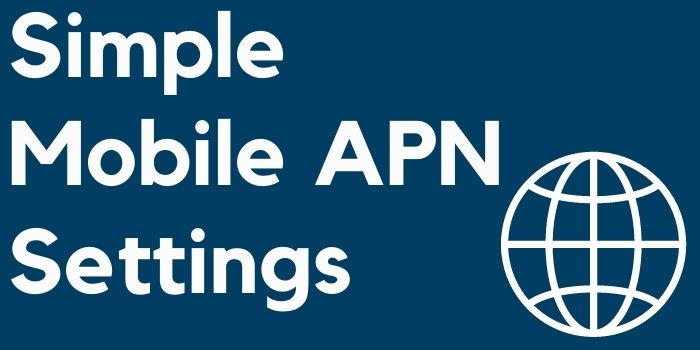
Simple Mobile APN Settings
Simple Mobile is one of the most popular European telecom service providers. It was founded with a view to providing all its user’s unlimited access to the internet at an affordable price. If you too are using the services of Simple Mobile then there are chances that you might face Simple Mobile data not working issue. That is why here we will tell you about the Simple Mobile APN settings. Besides this, we will also tell you the 5G APN settings of Simple Mobile that will help you to try 5G internet speed on your smartphone.
What Is The Simple Mobile APN Settings?
The Simple Mobile settings is the internet settings that is being provided by it. With the help of it, you can face the issues that you might face while using your internet connection. Here, we will provide you with the APN settings of Simple Mobile for 3G, 4G, and also 5G devices.
Simple Mobile APN Settings For Android Devices
If you are an Android user then you can apply the following settings to fasten your internet connection:
| Simple Mobile APN | Value |
|---|---|
| Name | Internet |
| APN | Simple |
| Proxy | Not Required |
| Port | Not Required |
| Username | Not Required |
| Password | Not Required |
| Server | Not Required |
| MMSC | http://smpl.mms.msg.eng.t-mobile.com/mms/wapenc |
| MMS Proxy | Not Required |
| MMS Port | 80 |
| MCC | 310 |
| MNC | 260 |
| APN Type | default,supl,mms |
| Authentication Type | Default |
Steps To Apply Simple Mobile APN Settings On Android Device?
It is very easy to use the APN settings on Simple Mobile on your Android phone. For this, you just need to go through the following steps:
- Open your phone’s settings app.
- There look for the SIM card option.
- Select the preferred SIM card to display options related to it.
- Now, look at the APN option and select it.
- There select the option to add new APN settings for Simple Mobile.
- Fill in all the details that we have provided above and save it.
- Now, just restart your phone to enjoy a faster internet connection.
These are the simple steps that you need to follow to add new Simple Mobile APN settings to your phone. Once you
Simple Mobile APN Settings For iPhone
For all the iOS or iPhone users, you can use the below-mentioned methods to make your internet connection faster:
| Simple Mobile APN | Value |
|---|---|
| Name | Internet |
| APN | Simple |
| Proxy | Not Required |
| Port | Not Required |
| Username | Not Required |
| Password | Not Required |
| Server | Not Required |
| MMSC | http://smpl.mms.msg.eng.t-mobile.com/mms/wapenc |
| MMS Port | 80 |
| MCC | 310 |
| MNC | 260 |
How To Apply Simple Mobile APN Settings On Your iOS Device?
If you are an iPhone user then the steps that you need to follow to apply Simple Mobile APN hack setting are as follows:
- First, turn of your internet connection and connect to a remote WiFi network.
- Now, just open the following website in your browser: www.unlockit.co.nz.
- There just select your preferred network provider and SIM card.
- Now, click on the ‘+’ option to add new APN settings.
- Now, save these settings and restart your device.
These are the simple steps that you need to follow to set new Simple Mobile APN setting on your device.
If you are a Cricket Wireless user then you can also check out Cricket APN settings that you can use to make your internet faster.