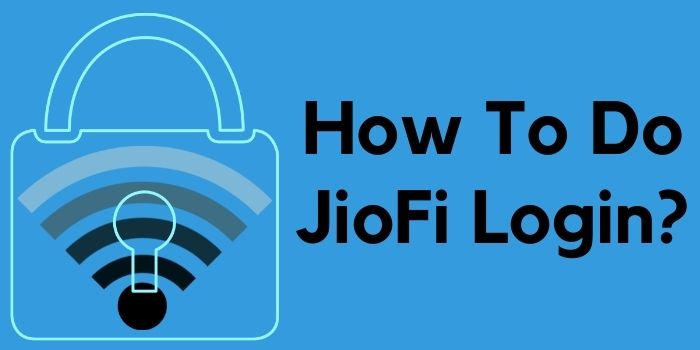
How To Do JioFi Login 2024?
Jio is one of the biggest telecom operators in India and has a very large user base. Till now, we have told you about various Jio USSD codes like Jio number check code, Jio customer care number, Jio APN settings, etc. Now, in this guide, we will provide you the simplest steps for JioFi login. Apart from this, you will also get to know about how to do Jio HTML login. Now, get move forward with this tutorial to let you login into your JioFi router.
How To Do JioFi HTML Login 2024?
It is very easy to log in to your JioFi WiFi router. For this, you just need to apply the following steps:
- Open your web browser and search http://jiofi.local.html/.
- This will take you to a login page.
- There sign in with your JioFi username and password (If you don’t have one then you can enter the default Jio login ID password).
- Once logged in, you will reach the Admin panel of your JioFi WiFi. From there, you can access all the settings of your Jio router.
So, these are the simple steps that you need to follow to log in to your Jio local router.
What Is The JioFi Default Admin Username And Password?
If you haven’t yet set your Jio login username and password then you can take the help of preset Jio login credentials. The Jio default admin username is ‘administrator’. The JioFi default password is also the same as ‘administrator’.
| JioFi Default Username | administrator |
| JioFi Default Password | administrator |
How To Do JioFi Login Online 2024?
To login to your JioFi router online, you need to apply the below-mentioned steps:
- Visit the official website of Jio, jio.com and click on the “Sign In” option.
- Now, click on the “JioFi Sign In” option.
- After this, you just have to enter your JioFi ID and password to log in to your account.
So, you just need to follow these simple steps to log in to your Jio Wifi router online.
Note: To use this method successfully, you need to have your accurate JioFi credentials. Otherwise, you won’t be able to use this method.
Why You Should Log In To Your JioFi?
There are many potential reasons that you may want to log in to your Jio WiFi router, like:
- Configure Your JioFi: While setting up a new connection, we need to do some configurations. This could only be possible by logging in to your account.
- Reset Password: To reset your JioFi password, you first need to log in to your account. In the further section, we have also mentioned the steps for the same.
- Manage Usage: This is one of the foremost reasons for which most users login to their Jio Wifi admin panel. Through it, you can control the devices that use your WiFi connection.
- Recharge: To recharge your Jio WiFi router, you might need to signup to your admin panel in some cases.
So, these are some of the prominent reasons a user might do login to JioFi.
How Do I Reset My Jio Hotspot Password?
To reset the password of your Jio WiFi, you just need to apply the following steps:
- First, do the JioFi login. (You can check the above-mentioned steps for the same)
- After that, go to the “Settings” option, then select “Wi-Fi”. Thereafter, search for the “Security Key” option.
- Now, it will ask you to enter the new password that you want to set. After that, click on ‘Apply’ to save your password.
So, these are the simple steps that you can use to set the new password for your Jio WiFi. It is always suggested to set a strong password for avoiding it from getting compromised.
FAQ Related To JioFi 2024
Can I Increase The Speed Of JioFi in 2024?
Yes, you can do this. For this, you can have a look at our blog about how to increase JioFi speed.
How Do I Log Into My Jio WiFi?
To successfully login to your JioFi, just open the URL “http://jiofi.local.html/” and enter your Jio WiFi credentials. Apart from this, you can also visit the official website of Jio for the same.
Is It Safe To Do JioFi Login?
Yes, it is completely safe. Doing this can help you to manage the usage of your WiFi data.
Why My JioFi Is Not Logging In?
This could be because either your password is wrong or your JioFi is experiencing some technical issues. In such scenarios, it is better to either reset your password or reconfigure the Jio router.