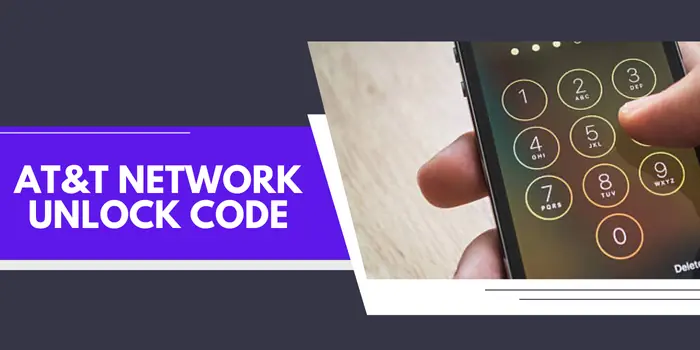Unlocking an AT&T phone is a great way to gain flexibility, allowing you to switch carriers or use local SIM cards while traveling internationally. In this guide, we’ll walk you through the process of getting your AT&T unlock code in 2024, ensuring the steps are clear, accurate, and easy to follow.
What Is AT&T Unlock Code 2024?
An AT&T unlock code is a unique code provided by AT&T that allows you to unlock your phone, so you can use it with any other carrier. Each device has its own specific unlock code, and using this code will remove the carrier lock, giving you the freedom to switch to different network providers.
Important Note: There is no universal unlock code like “0000” or “1234.” While you might find such default codes mentioned elsewhere, they are unlikely to work. Each AT&T phone requires a unique unlock code, which can only be obtained from AT&T through a formal request.
Steps To Get Your Unique AT&T Unlock Code
If your device is eligible, follow these steps to request your unlock code from AT&T:
- Visit the AT&T Unlock Portal: Go to att.com/deviceunlock.
- Choose Unlock Your Device: Select the option to unlock your device.
- Complete the Form: Enter your phone number, IMEI number, and any other requested details.
- Agree to Terms & Submit: After filling out the form, agree to AT&T’s terms and conditions and submit your request.
- Wait for an Email: AT&T will send you an email containing a link to confirm your unlock request. Click the link within 24 hours to proceed.
- Receive Your Unlock Code: Once AT&T approves your request, they will send you the unlock code. You can then use this code to unlock your phone.
Important: The unlock process is free, and AT&T does not charge for providing the unlock code if your device meets their eligibility requirements.
How to Use the AT&T Network Unlock Code?
Once you have received the unlock code, follow these steps to unlock your phone:
- Insert a Non-AT&T SIM Card: Power off your phone and replace the AT&T SIM card with a SIM card from another carrier.
- Turn on Your Device: Power your device back on.
- Enter the Unlock Code: A prompt will appear asking for the unlock code. Enter the code AT&T provided you.
- Confirm: Press OK, and your phone will now be unlocked.
These are the simple steps that you should follow. Once your phone is unlocked, you may need to update your AT&T APN Settings for proper connectivity.
Requirements to Unlock Your AT&T Phone
Not every AT&T phone is eligible for unlocking. To be eligible, your device must meet these requirements:
- Active account: You need to be an active AT&T customer.
- No outstanding balance: Your account should be free of dues or unpaid bills.
- No Fraud: Device is not reported stolen or involved in fraud.
- Prepaid accounts: If you have a prepaid plan, your phone must be active for at least 6 months.
- Postpaid accounts: Postpaid customers must have been active for at least 60 days.
Make sure all of these criteria are met before submitting your unlock request.
Why Unlock Your AT&T Phone?
Apart from offering the option to switch carriers, there are some benefits of unlocking of ATT phone as well, like:
- Switch carriers: Unlocking your phone allows you to move to other carriers without buying a new device.
- International travel: You can use local SIM cards while traveling abroad to avoid expensive roaming charges.
- Resale value: An unlocked phone generally has a higher resale value, as it is more versatile for potential buyers.
How to Unlock AT&T Phones Without Using a Network Unlock Code?
If for some reason, you do not receive an unlock code from AT&T, or if the code does not work, there are alternative options. However, it’s important to understand the risks associated with these methods.
Use an Official Third-Party Service
Some websites and services claim to unlock your phone for a fee. Be cautious and ensure that the service is legitimate before proceeding, as AT&T does not endorse these methods.
Provide Your IMEI Number
On these services, you will be required to provide the phone’s IMEI number to generate an unlock code.
Warning: Unlocking your phone through unofficial channels could result in security risks or make your phone incompatible with future carrier networks. Always try to get the unlock code directly from AT&T first.
What if I can’t unlock my prepaid ATT phone before 6 months?
Unfortunately, if you are a prepaid customer, you must wait the full 6 months of service before unlocking your phone. There are no exceptions.
Is it safe to use a third-party unlock service?
While some third-party services are legitimate, AT&T recommends using their own device unlock service to avoid security risks and potential compatibility issues with future networks.
How can I check the status of my unlock request?
Visit att.com/deviceunlock and select the option to check the status of your unlock request. You’ll need to enter your IMEI number to track the status.
Conclusion
Unlocking your AT&T phone can provide many benefits, from switching carriers to avoiding roaming fees abroad. By following AT&T’s official steps to obtain a unique unlock code, you can ensure a safe and hassle-free unlocking process. Avoid using default codes like “0000” or “1234,” as they are unlikely to work, and always prioritize AT&T’s official unlock service over third-party options to avoid risks.