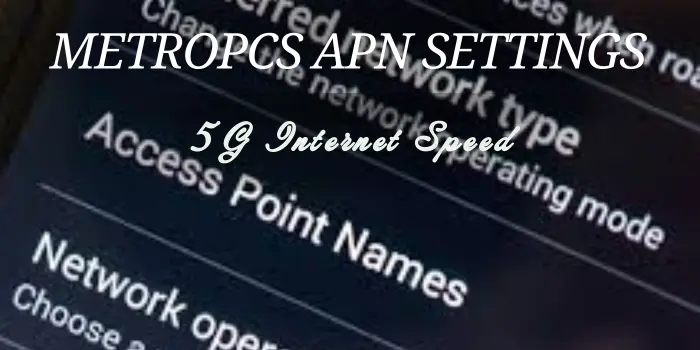Are you searching for a way to increase your MetroPCS internet speed? If yes, then you have come to the right place because today we are going to talk about the latest MetroPCS APN Settings 5G and how you can configure them for your mobile phone.
The latest MetroPCS APN settings for 2024 provide your smartphone with a stable and smoother internet connection, giving you the best possible internet speed. So without wasting any time, let’s get to the main APN MetroPCS 5G configurations.
What Are MetroPCS APN Settings 5G in 2024?
MetroPCS APN settings are a gateway that connects the smartphone to the internet through a carrier’s network. APN settings provide a connection point between a cellular network and the internet. To access the internet, go to your device settings > mobile network settings > Access Point Name > click on Add New APN.
MetroPCS APN Settings 2024 For Android
If you have an Android smartphone, accessing the settings will differ depending on the brand and version of Android you have.
Below, we have configured the best MetroPCS APN settings for 2024, which will help you get high internet speed on your smartphone. Before setting this up, make sure you have a valid MetroPCS active data plan. Only then should you try to change MetroPCS APN and MMS Settings.
To change APN settings:
- Go to “Settings,” then “Wireless Networks” or “Network & Internet,” then “Mobile Network,” and then “Access Point Names.”
- From here, you can change your MetroPCS APN settings for 2024. Before attempting to add a new MetroPCS 5G APN setting, you might want to erase any existing settings.
MetroPCS APN Details
- Name: MetroPCS
- APN: fast.metropcs.com
- Proxy: Leave Empty
- Port: Leave Empty
- Username: Leave Blank
- Password: Leave Blank
- Server: Leave Empty
- MMSC: http://metropcs.mmsmvno.com/mms/wapenc
- MMS proxy: Leave Empty
- MMS port: Leave Blank
- MCC: Leave Blank (Empty)
- MNC: No Fill Requirement
- Authentication Type: No Fill Requirement
- APN Type: default, mms, supl
- APN Protocol: IPv4/IPv6
- APN Roaming Protocol: IPv4
- Bearer: Unspecified

To activate the MetroPCS APN Hack Settings, you must restart your smartphone.
If needed, you can also try resetting APNs to the defaults by going to the three-dot menu and selecting “Reset APNs.”
After you’ve configured the new MetroPCS APN, make sure to save it. Then, try rebooting or restarting your phone.
If you’ve done everything above and still can’t make calls, send texts, or use data, your phone might not be compatible with the Metro by T-Mobile network, or you might have a defective SIM card and should request a replacement from Metro by T-Mobile.
Important: Double-check your APN settings to ensure you haven’t mistakenly entered a space or comma where none should be.
MetroPCS APN Settings For iPhone Devices
Because Apple frequently prohibits complete access to the settings unless you jailbreak your phone, changing APN settings on the iPhone might be tough. We do not recommend doing this on your iPhone.
However, if you have access to the settings, follow these steps to successfully change MetroPCS APN settings and get high internet speed:
- Open “Settings” on your iOS device.
- Select “Cellular Data Option” and then “Cellular Data Network.”
- Fill in the MetroPCS 5G APN Settings information as shown below.
MetroPCS APN Details
- APN: fast.metropcs.com
- Username: Leave Blank
- Password: Leave Blank
- Server: Leave Blank
- MMSC: http://metropcs.mmsmvno.com/mms/wapenc
- MMS proxy: Leave Blank
- MMS Max Message Size: 1048578
- MMS UA Prof URL: http://apple.com/mms/uaprof.rdf
Save this APN setting for MetroPCS iPhone and restart your device.
Important: It is suggested that you erase any other non-working APN settings on your phone before switching to one of the APN settings for MetroPCS provided above.
Why Is My MetroPCS Internet Not Working?
If you’re having trouble connecting to data or the internet on your Metro by T-Mobile device, ensure the following settings are correct:
- Mobile data is turned on.
- Wi-Fi is turned off.
- Airplane mode is turned off.
- Any mobile data constraints are turned off.
Who is the network operator for MetroPCS?
The network operator for MetroPCS is T-Mobile.
Conclusion
Configuring your MetroPCS APN settings correctly can significantly improve your internet speed and overall connectivity. Follow the steps outlined for your Android or iPhone to ensure you are using the best APN settings for 2024. If you encounter any issues, check your settings and data plan, and consult Metro by T-Mobile support if necessary.